How To Hook Up TV to RV Antenna? | Palmgear
by William Sanders
Even when you go camping miles away from home, TV watching is one of the activities you can hardly get out of your system. Whether you want to catch up with the latest news, weather news, watch your favorite TV show, etc., access to TV is necessary when RVing.
Thankfully, an RV antenna helps you pick the TV signals so that you can enjoy watching your favorite TV channels away from civilization.
But first, you need to learn how to correctly hook up your TV to the RV antenna if you want to access the TV.
Contents

How To Hook Up Your TV To RV Antenna:
Hooking up your TV to the antenna isn't as hard as you might think. It doesn't even require any expertise.

How you connect your TV to the antenna can be done in two ways, depending on whether you have an antenna in place or you're planning to get a new one.
Method 1: Hooking Up Your TV To Existing RV Antenna
This method is super-easy and straightforward as the antenna is already in place, at the roof of your RV. You just need to connect the cable coming from the antenna to your TV.
This is how you do it:
1. Plug in the cables coming from your satellite dish or crank up antenna to the back of your TV. If your TV has no ports for plugging the TV cable, you can plug them into the control box.
Where to plug in the cables will depend on the type of antenna you're using. for a HD (High Definition) antenna, the cables are usually HDMI and ought to be connected in the same manner you connect audio-visual cables.
If the antenna isn't HD, then it simply plugs into the coaxial ports at the box of your TV or ion your control box.
Make sure you have additional cables running from the control box to the TV if you have hooked up your antenna to the control box.
2. Now choose the perfect place for mounting your TV. Make sure you choose somewhere you can watch it comfortably, so you won't need to keep changing it.
Once you find the ideal place, screw in the mounts.
3. Lastly, attach the brackets to your television and connect them to the mounts. And you're done!
Method 2: Hooking Up Your TV To New RV Antenna
If you want to watch TV in your RV but don't have an antenna in place, then you'll definitely need to look for the best tv antenna for RV; you can go with a satellite dish or a crank-up antenna-the choice is yours!
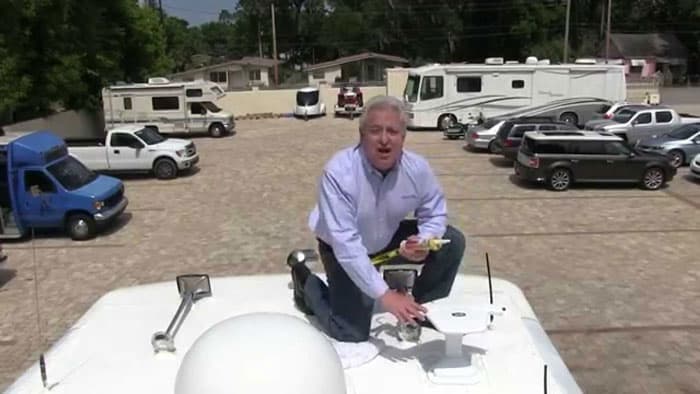
This is how you install the new TV antenna and hook your TV to it:
1. Unbox your new TV antenna and ensure everything it has all the necessary items, including the user manual.
The reason why you want to ensure al the components are included in the package is that a single missing item might end up affecting how your RV antenna functions.
2. Once you have confirmed that all the necessary items are included in the box, use the included user guide to help you set up the new antenna.
3. With the antenna correctly set up, it's now time to mount it on the roof of your RV. You'll need to use caulk for this part…and be sure to give it to dry completely.
If you don't think the caulk will offer your antenna sufficient support, you might also want to screw the dish into the roof.
NOTE: Make sure you choose the perfect to mount the antenna on your RV roofing. You don't want to keep gluing and ungluing or screwing and unscrewing it all over your roof. Most RVers prefer mounting their antenna in the back part of the roof.
4. Now you'll need to look for holes on your recreational vehicle room where you'll run the cables through.
Once you find these holes, feed the interface as well as the power cables through them to enable you to connect them to the TV.
5. Connect the interface and control cables to your TV antenna on one end and the other end to your TV or the control box
6. Finally, mount your TV at a suitable spot in your RV. Follow the mounting procedure we have outlined in the previous installation method.
When you're done mounting the TV, you can now turn it on and enjoy the show.
Final Verdict

That's it! You've successfully hooked up your TV to the RV antenna and now you're ready to watch your favorite TV show's latest episode, the upcoming big game, catch up with the news and weather news, and more.
If you have an RV antenna already in place, then hooking it up your TV is quite easier and faster. If you have a new RV antenna, however, some work needs to be done to get everything in place and make a successful hookup.
 |
 |
 |
 |
 |
 |
 |
 |

About William Sanders
William Sanders was born and raised in California. After receiving his Master’s degree in information science from San Diego State University, he started working as a city councilor. In his spare time, William enjoys playing best-selling MMORPG games such as World of Warcraft and Fnal Fantasy, where he often takes on the role of guild leader with hundreds of players collaborating for success under his leadership. William is also a regular contributor to some popular magazines such as San Jose Mercury News, Gleanster Research, and Palmgear.
Leave a Reply
You can get FREE Gifts. Or latest Free phones here.
Disable Ad block to reveal all the info. Once done, hit a button below
 |
 |
 |
 |