How to Check My Mobile Number For All SIM
Find Your Own Mobile Number
by William Sanders
When you meet someone new that you want to get to know better, or someone that you need to be in contact with, you need to exchange the means of contact with them. In this era, it is very simple to do so by exchanging your phone numbers. Not just to call or text on numbers, but nowadays, a phone number can be used to connect on social media platforms, such as WhatsApp, Viber, etc. This is all fun and games until it's your turn to mention your phone number and you start stuttering weirdly in confusion because you can't remember it!
Contents
Why a Need to Check My Mobile Number For All SIM?
As embarrassing as it may sound, the majority of the people forget their phone numbers in crucial moments. They either have to call a family member to ask for the forgotten phone number or apologize. Believe us when we say that you don't want either of them to happen to you!
Instead of reaching out to your friends and family to have them tell you your number in such important moments, try using other effective and smart ways of finding your phone number without going the extra mile of embarrassment.
We are glad to let you know that you are just a read away from saving yourself from awkward moments! In this guide, we are going to tell you some innovative and smart ways of knowing your phone number without any problem!
It doesn't matter if you are using the Airtel, BSNL, Reliance, Vodafone, Aircel, Videocon, Virgin, Uninor, or Tata Docomo as your SIM card. We have got solutions for all!
The following chart shows the percentage of users using different brands:
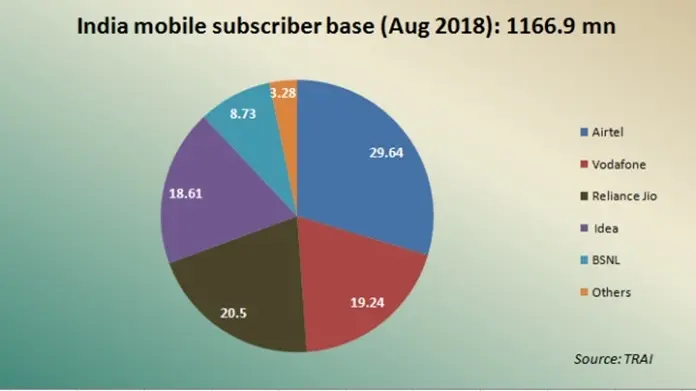
Keep reading!
How to Find Your Own Mobile Number?

Airtel
It is a telecommunication service that is serving its users globally for 25 years now. Not just SIM cards, but it has also evolved its services by introducing new and interesting features over the past 25 years on its creation.
Bharti Airtel was the first to bring the 4G service in India. The strategies of Airtel have proven to be the core reason behind this immense success of it as a brand; hence, other companies have started to follow similar strategies to progress in the world of telecommunication.
If you are also a proud user of Airtel and want to know your phone number, dial any of the following USSD codes on your phone:
- *121*93#
- *140*175
- *140*1600#
- *282#
- *400*2*1*10#
- *141*123#
After dialing, follow the instructions that would be displayed on the screen of your device to view your phone number.
JIO
Founded by Mukesh Ambani in 2007, JIO became popular for its great services as a telecommunication company after Bharti Airtel. JIO is said to be the largest mobile network operator in India, whereas, 3rd largest in the whole world. It doesn't support 2G or any other networking except for 4G.
If you are also using a SIM card by JIO, you can verify your phone number whenever you want by dialing the following USSD codes:
- *1112#
- *131*0#
- *555*0#
- *777*0#
- *555#
Vodafone Idea
Vodafone Idea Limited is an Aditya Birla Group and Vodafone Group association. The developers describe this telecommunication company this way:
"The Company provides pan India Voice and Data services across 2G, 3G, and 4G platforms. With the large spectrum portfolio to support the growing demand for data and voice, the company is committed to deliver delightful customer experiences and contribute towards creating a truly 'Digital India' by enabling millions of citizens to connect and build a better tomorrow. The Company is developing infrastructure to introduce newer and smarter technologies, making both retail and enterprise customers future-ready with innovative offerings, conveniently accessible through an ecosystem of digital channels as well as extensive on-ground presence. The Company is listed on the National Stock Exchange (NSE) and BSE in India."
To verify the number of your Vodafone Idea SIM card, you can dial the following USSD codes:
- *1#
- *147#
- *789#
- *131*1#
- *100 #
If one code doesn't work for you, you can always try another one.
BSNL
According to Wikipedia:
" Bharat Sanchar Nigam Limited , d/b/a BSNL is an Indian state-owned telecommunications company, headquartered in New Delhi, Delhi, India. It was incorporated by the Government of India on 1 October 2000. It provides mobile voice and internet services through its nationwide telecommunications network across India. It is the largest wireline telecommunications network company in India with more than 60% market share and fourth-largest wireless telecommunications Operator."
The reason why BSNL verification is outstanding is that regardless of the balance in your SIM card, either sufficient or insufficient, you can always verify your phone number while using BSNL by dialing any of the following USSD codes:
- *1#
- *99#
International SIM Cards
However, if you are using an international SIM card due to any personal reason, you may be curious to know the USSD codes that you can use in accordance with the telecommunication company that your SIM card is associated with, to know your phone number. If that's the case, don't worry! We know how to do justice with our readers regardless of the region that they may belong to.
Considering that, we have gathered USSD codes of the reputed and most used SIM cards that you can use to find your phone number if you have a respective SIM card.
| Network Provider | USSD Dial Codes |
| Lebara | *#100# |
| MTS | SMS "NUM" to 51230 |
| TALK-Mobile | *#100# |
| UFONE | *888# or *780*3# |
| JAZZ | *99# |
| EE | SMS "NUMBER" to 150 |
| OXYGEN O2 | SMS "NUMBER" to 2023 |
| T-Mobile | #NUM# or #686# |
| ORANGE | Dial 450 and follow the instruction |
| Loop | *222#*1#*001# |
| ZONG | *100# |
| Tata Docomo | *1# or *580# or *124# |
| Telenor | *345# or *345*8*1# or *888# |
| Airtel | *140*175 or *140*1600# or *121*9# or *282#*141*123# or *400*2*1*10# |
| Virgin | *1# or SMS "NUM" to 51230 |
How to Find your Phone Number on Android Phone?
Apart from the telecommunication company classification, the device classification can also help you in finding your phone number differently. If you are using an Android phone, then you can verify your phone number by following the quick and very easy steps mentioned below:
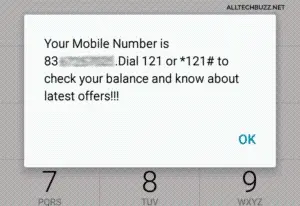
- Open Contacts on your phone. This way, the phonebook of your cell phone would be displayed where you have saved all of your important contacts.
- On the top of the phonebook, locate your number. It is most likely to be present there.
- If you don't see it, it means that you haven't set up your profile yet. You should do it without wasting any more time since it can be really important on some occasions.
- Locate the "Set up my Profile" option and tap on it.
- To proceed further, provide it with all the necessary information needed.
- Once done , reopen the Contacts and now you'd see your number on top of the screen.
If you are using an Android phone other than Google Pixel, Nexus, Motorola, you may also find your phone number in the Settings of your phone; however, not every Android phone has this feature available for its users.
To check it, follow the easy-to-understand steps mentioned below:
- Go to the Settings of your Android device.
- Tap on the Status Menu or search Phone in the search bar, and if the feature is supported, you'll be able to see your phone number displayed on the screen of your device.
How to find your Phone Number by using iOS?
Considering the variations and preferences of the users, and to celebrate the individuality, we are also going to tell you the method of finding your phone number if you are using iOS.
On an iOS device, you can find your phone number by two methods:
1. In the Contacts
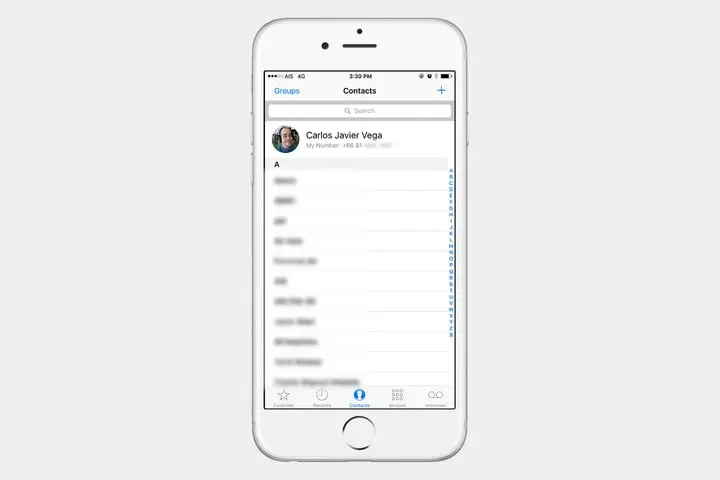
- Open your phone.
- Tap on the phonebook icon to open the list of saved Contacts on your device.
- That's it! On top of the screen, you'll see your number on full display.
2. In the Settings

- On your phone, go to the Settings of your iOS device.
- In the Settings, go to Phone.
- On top of the list, you'll see your phone number. You can also modify these settings by prioritizing things. To do so, all that you need to do is click on your number, and choose the most suitable option from the drop-down menu.
Conclusion
Our main purpose behind preparing this guide for you was to inform you about some of the very easy and quick ways of finding your phone number in case you forget it often like many other people. We want the best for you; hence, saving you from any moment of embarrassment!
By using these methods, you can share a way of contacting you with the people that you may find interesting.
Not just national and international SIM cards, but we also mentioned the ways of finding your phone number based on the Android and iOS classification.
If you found this guide helpful and innovative, don't forget to share it with your friends and family who ask you to make them recall their phone number.
Thank you! Happy connecting!
 |
 |
 |
 |
 |
 |
 |
 |

About William Sanders
William Sanders was born and raised in California. After receiving his Master’s degree in information science from San Diego State University, he started working as a city councilor. In his spare time, William enjoys playing best-selling MMORPG games such as World of Warcraft and Fnal Fantasy, where he often takes on the role of guild leader with hundreds of players collaborating for success under his leadership. William is also a regular contributor to some popular magazines such as San Jose Mercury News, Gleanster Research, and Palmgear.
Leave a Reply
You can get FREE Gifts. Or latest Free phones here.
Disable Ad block to reveal all the info. Once done, hit a button below
 |
 |
 |
 |