Best Free Tools to Test SSD Speed and Hard Drive Performance 2023
by William Sanders
The computer is a device that has two major functioning components. These are the hardware and software components. The hardware components consist of the motherboard, hard drive, Solid-state drive (SSD), and many more. The software component comprises of the various applications that are installed based on the functions they perform in the computer and also for the computer users. One of the major hardware components of the computer is the hard drive and SSD.
The Hard drive is an important component of the computer that stores data like the operating system, software, files, and important documents. Many a time, the data and windows installed on a low performing hard drive or SSD result in long boot time of the computer into windows. It also lags when using the computer for multitasking activities. Hence, there is a need to ensure the SSD and hard drive performance is been tested and optimized at a regular time interval. One of the best ways to test the performance of the Hard drive or SSD speed of your computer is to use tools that will do the job effectively and efficiently. The tools have been designed to run a complete check on the health of the hard drive and SSD. It also optimizes its speed and keeps the hard drive in a perfect working condition.
Contents
Summary of Best Free Tools to Test SSD / Hard Drive Speed & Performance

The features of the software/tools that can be used to test your computer's SSD speed and hard drive performance is summarized in the table below.
| Software/Tool | Features |
| CrystalDiskMark |
|
| ATTO Disk Benchmark |
|
| AS SSD Benchmark |
|
| AmorphousDiskMark |
|
| Hard Disk Sentinel |
|
| Smartmonotools |
|
Free Tools to Test SSD Speed and Hard Drive Performance 2023
Today, I will be telling you some of the free tools you can use to test the speed of the SSD and the hard drive performance of your computer.
1. CrystalDiskMark - Hard Drive Speed Test Link
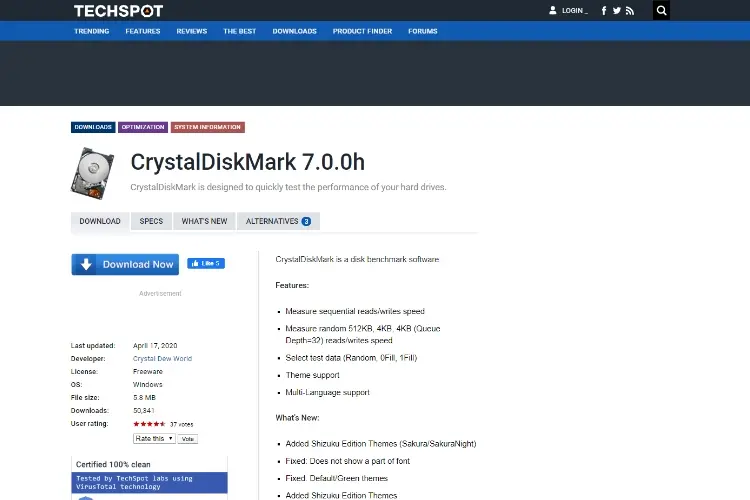
If you want a benchmarking tool that is well known among computer users for its high efficiency and versatility, the CrystalDiskMark is the best tool to use. CrystalDiskMark is a popular tool that can be used to test your SSD speed and the performance of your hard drive. Apart from the SSD and hard drive, it can also be used to access the health and performance of your USB devices, memory cards, and RAM disks. The CrystalDiskMark is simple and easy to operate. CrystalDiskMark helps you to measure the read and write speed at which the hard drive and SSD. All you need to do is to set the range of test size to 50MB and 4GB. Then click on the All icon to run a total test on the hard drive or SSD. You can also conduct individual testing by clicking on the colored button to run the test. Furthermore, the tool offers you the opportunity to choose the mode of testing maybe randomly, with "0's or 1's." The results obtained from the test carried out is compared with the standard data.
Visit the video below for more information.
2. ATTO Disk Benchmark - Hard Drive Speed Test Link
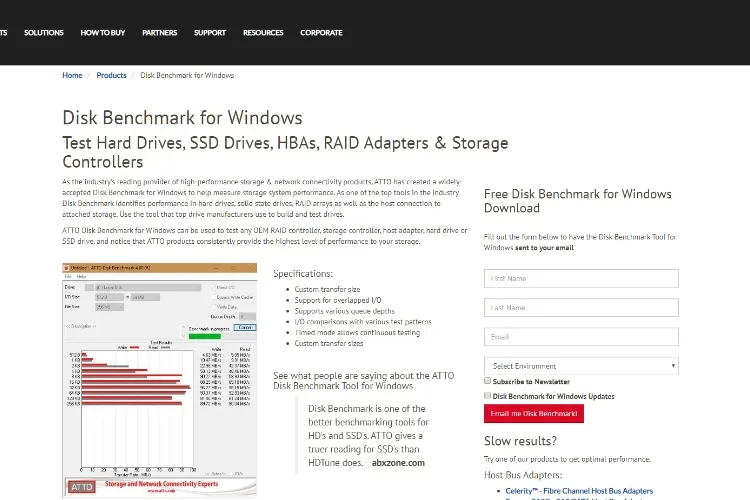
The ATTO Disk Benchmark is a widely used software that is used to test the SSD speed and the hard drive performance of your computer. The ATTO Disk Benchmark works by measuring the performance of your hard drive, RAID arrays, USB drive, and SSD speed. The software is easy to use and developed by various software outfits like Hitachi. It has a dropdown menu where you can set the testing of your SSD speed and hard drive performance to be carried out sequentially. It does sequential transfer size of files between 512 bytes to about 64MB in the read and writes mode. The ATTO Disk Benchmark software also allows users to test their storage device at a transfer length of between 64KB and 32GB. It also has features that support overlapped I/O and different queue depth. Furthermore, its testing activity is non-destructive and allows continuous testing based on the set time.
Visit the video below for more information.
3. AS SSD Benchmark - Hard Drive Speed Test Link
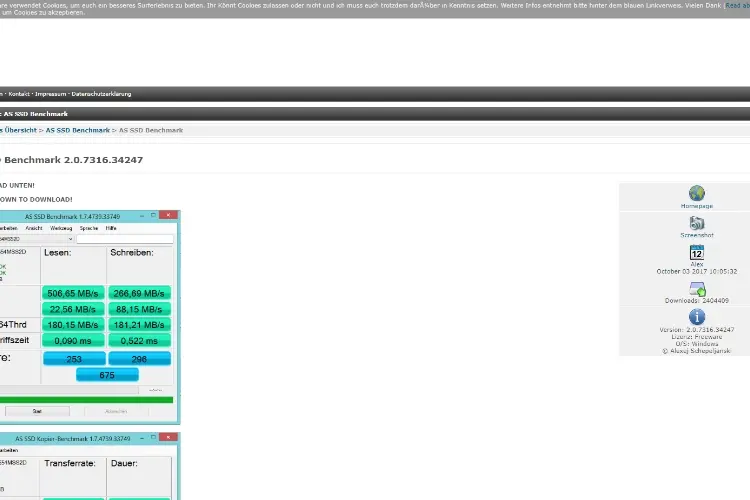
The AS SSD Benchmark is an excellent software that is used to test the speed of your SSD. The software uses incompressible data such that SSD sometimes shows a lower score than the other. The scoring depends on the amount of data in the SSD or the hard drive of your computer. AS SSD Benchmark software also carries out the test in transfer length more than 4KB blocks size in the read and write mode. Also, the testing can be done with 1 or 64 threads. The results obtained from the testing can be changed into forms like IOPS.
Visit the video below for more information.
4. AmorphousDiskMark - Hard Drive Speed Test Link

The AmorphousDiskMark is a versatile software that is used to test the read and write performance of the SSD and hard drive. With the AmorphousDiskMark software, you can measure the performance and speed of your SSD or hard drive in megabytes per second. It also measures the SSD or hard drive in input and output mode in operation per second. After the test has been completed, the result is displayed on the computer screen. AmorphousDiskMark software can be used to perform different kinds of tests on your SSD or hard drive. The software performs its test with a transfer speed of 128kiB with queue depth up to 1024. It can also carry out a random test at 4 KiB with queue depth up to 1024. Additionally, you can obtain your test results in the IOPS format. The test data can be done at random or 0's. Also, the test size can range from 50MB to 32GB.
Visit the video below for more information.
5. Hard Disk Sentinel - Hard Drive Speed Test Link

The Hard Disk Sentinel is an excellent software that can be used to monitor the hard drive performance and SSD speed. The software has been designed to run diagnosis, test, find, and repair any problem detected in your SSD and hard drive. Apart from the SSD and hard drive, the software can be used to test the health of your USB and e-SATA. The software displays the results obtained from the test carried out on your SSD and hard drive. It also provides tips on how to repair the errors detected. Additionally, the Hard Disk Sentinel has features that help you to estimate the transfer speed of the disk of your computer in real-time. It can also be used to identify various failures and performance degradation of your hard drive. With the Hard Disk Sentinel, you can monitor the temperature, S.M.A.R.T values, and performance of your hard drive and SSD. The software can also protect the data saved on the hard drive or SSD because it has an efficient and sensitive health monitoring system.
Visit the video below for more information.
6. Smartmonotools - Hard Drive Speed Test Link
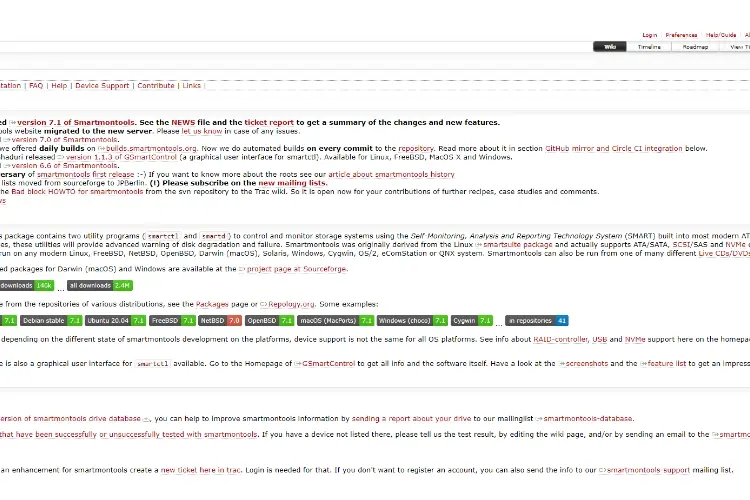
When you need a tool with a dual utility program that can be used to test for your computer's SSD speed and hard drive performance, the Smartmonotools is the right tool to choose. The Smartmonotools comprises two functional utility programs namely smartctl and smartd. These programs are used for efficient control and monitoring of your hard disk and SSD health. The Smartmonotools software has features that help users to analyze and give them warning signals on the upcoming disk failure and performance degradation that may ravage their hard drive or SSD. Apart from the hard drive and SSD, the software also supports the tape device and ATA/ATAPI/SATA-3 to -8. With the Smartmonotools, you can effectively monitor the health status of your SSD and hard drive. Also, the software provides you with the chance to tweak the commands entered in the software for a better SSD and hard drive test. The software can run different operating systems of the computer like Linux, Mac, Windows, FreeBSD, OpenBSD, OS/2, QNS, and many more.
Visit the video below for more information
Epilogue
The software discussed above is efficient to test the SSD speed and hard drive performance of your computer. They are loaded with features that will diagnose, test, repair, and monitor the performance of these storage devices in your computer. You can read through the features elucidated and chose the best one you desire to use.
 |
 |
 |
 |
 |
 |
 |
 |

About William Sanders
William Sanders was born and raised in California. After receiving his Master’s degree in information science from San Diego State University, he started working as a city councilor. In his spare time, William enjoys playing best-selling MMORPG games such as World of Warcraft and Fnal Fantasy, where he often takes on the role of guild leader with hundreds of players collaborating for success under his leadership. William is also a regular contributor to some popular magazines such as San Jose Mercury News, Gleanster Research, and Palmgear.
Leave a Reply
You can get FREE Gifts. Or latest Free phones here.
Disable Ad block to reveal all the info. Once done, hit a button below
 |
 |
 |
 |